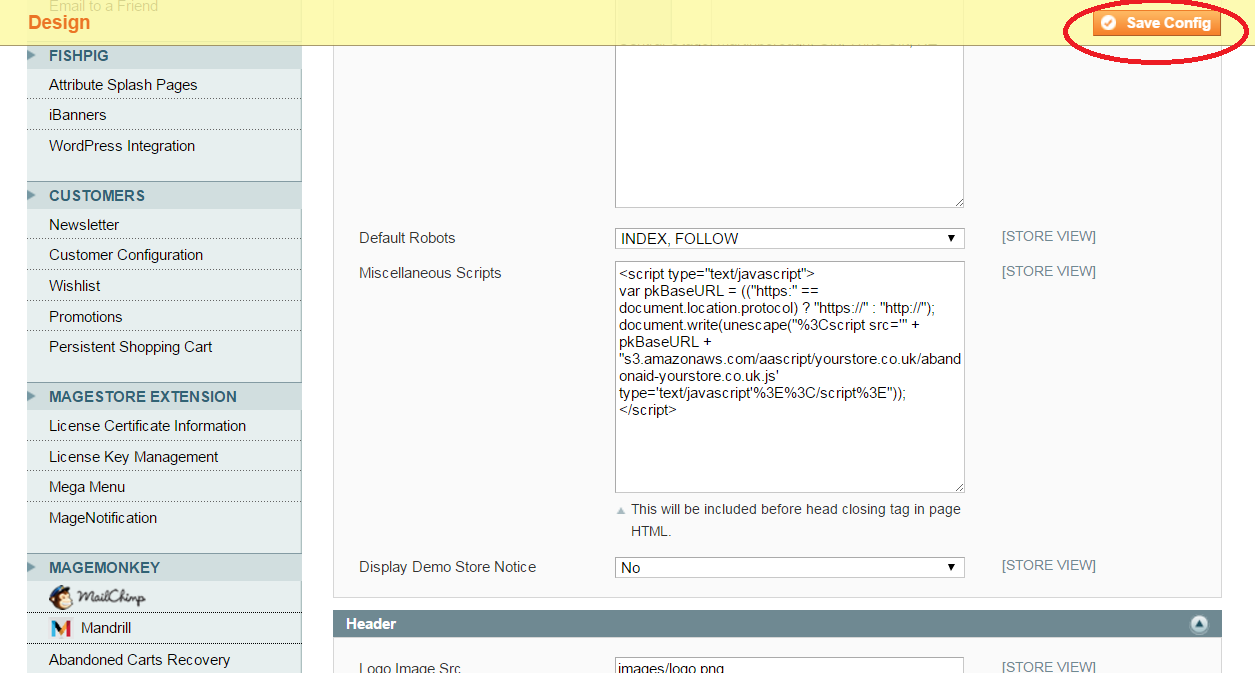Cart Integrations
Magento Implementation Guide
Follow these steps to use AbandonAid on Magento.
Step 1
In the top menu navigate to System > Configuration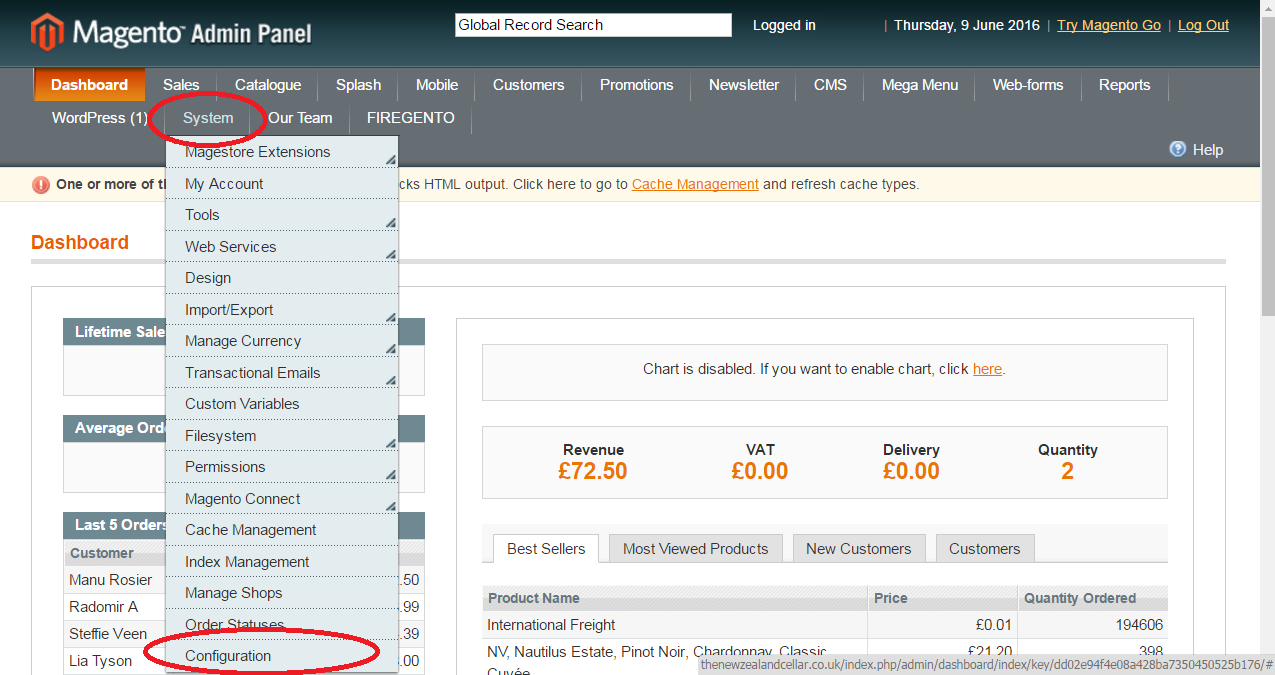
Step 2
In the left navigation bar, select the General > Design menu. In the main area of the page (right side) look for the "HTML Head section" (usually there is a need to scroll down the page, towards the Miscellaneous Scripts section).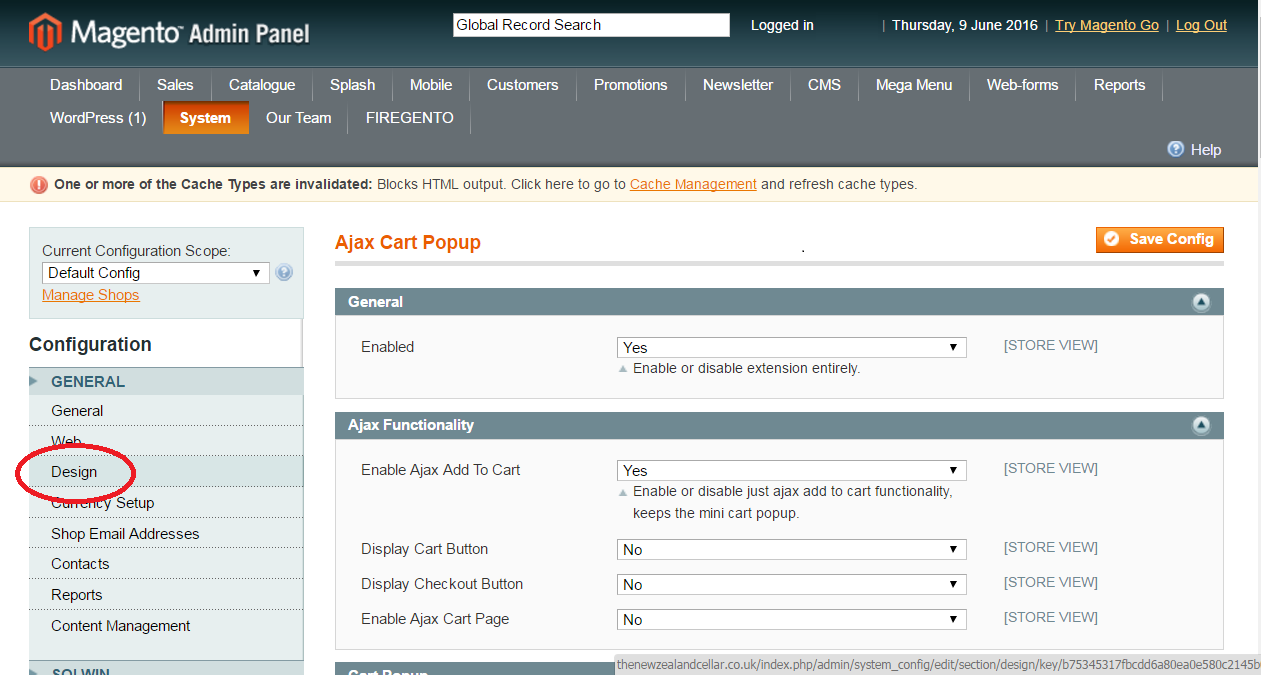
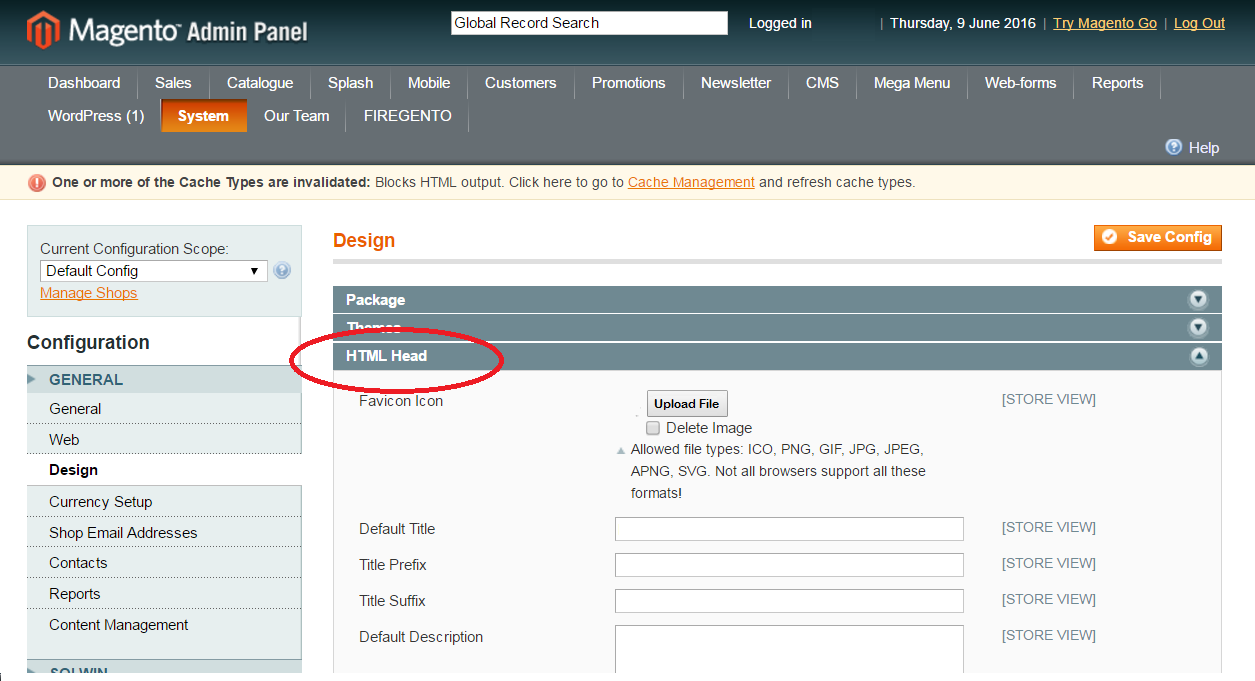
Step 3
In a separate browser window, log in to your AbandonAid.com account, and navigate to the Get Code tab. Click on the "Copy Code" button to copy the code.
Step 4
Go back to Magento's panel, paste the code you copied from AbandonAid into the "Miscellaneous Scripts" section.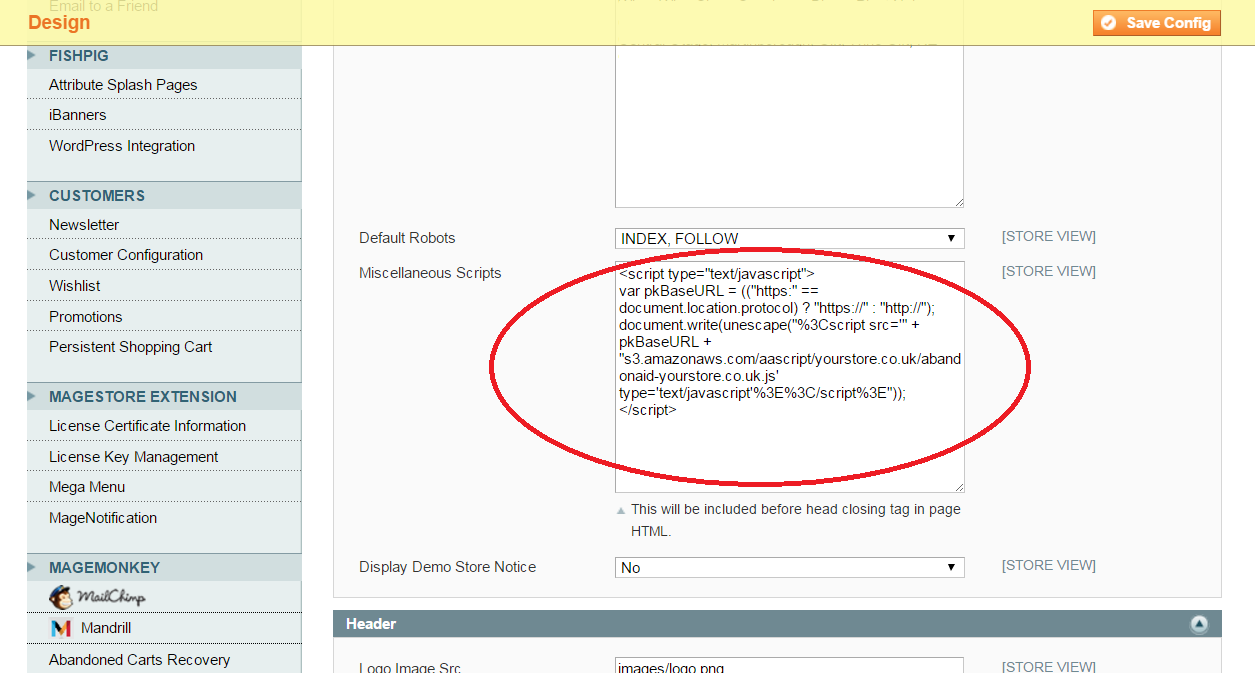
Step 5
Save your changes