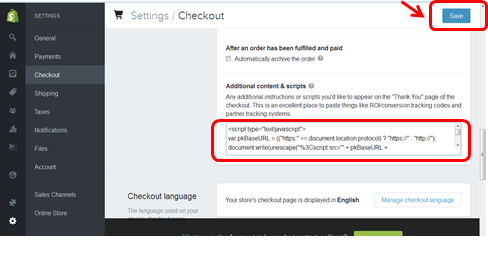Cart Integrations
Shopify Implementation Guide
Follow these steps to use AbandonAid on Shopify.
Step 1
Open up your shopify store dashboard, in the main menu -> online store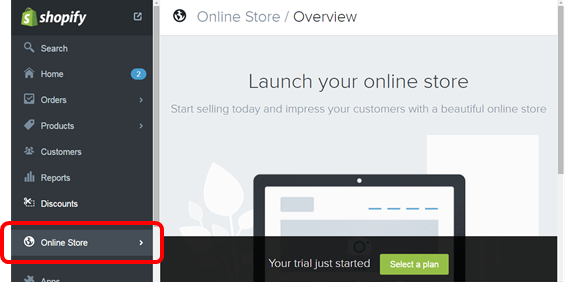
Step 2
Select the Themes link , then on the top right corner, setect "customize theme"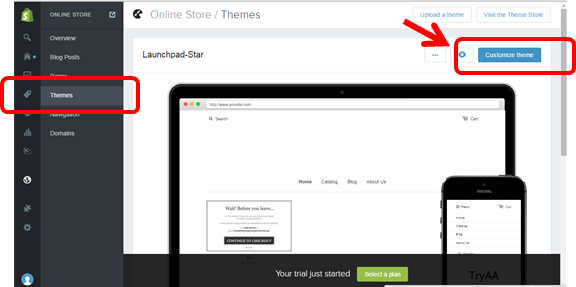
Step 3
Press on theme option and select the first option: edit html/css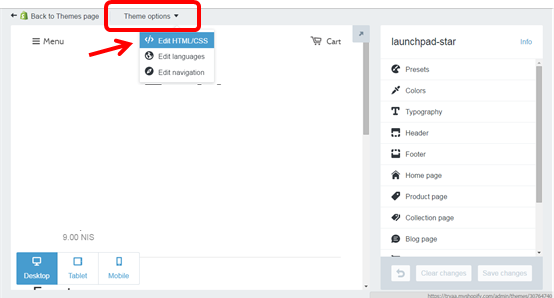
Step 4
In a separate browser window, log in to your AbandonAid.com account, and navigate to the Get Code tab. Click on the "Copy Code" button to copy the code.
Step 5
In your Shopify store, under layout -> click on the theme liquid link, paste the code under head tag and finally press save.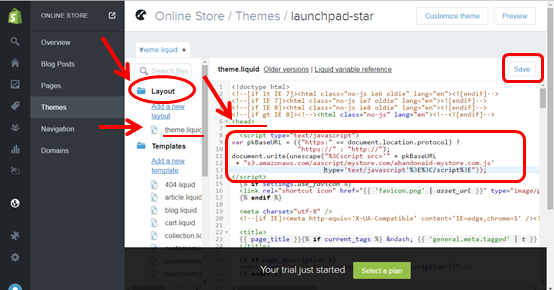
Adding code to your "thank you" page:
Step 6:
Go to the main menu and press on the ->settings section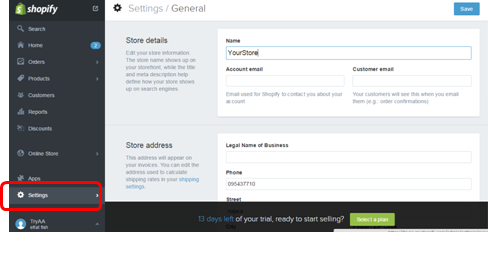
Step 7:
Then press on ->checkout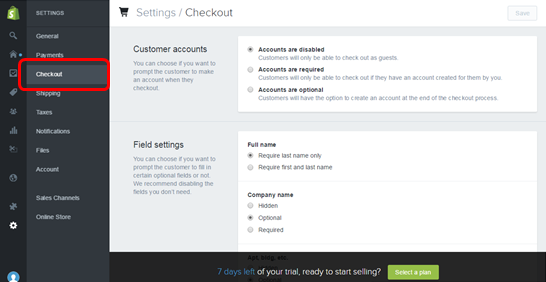 Scroll down to see Additional content & scripts text box
Scroll down to see Additional content & scripts text box
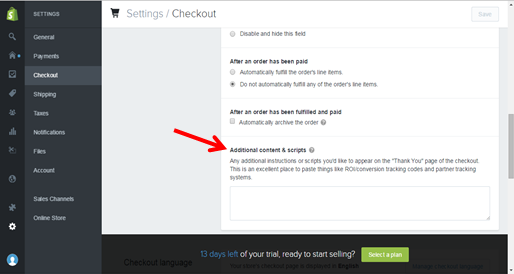
Step 6
Paste the code and press save