Cart Integrations
PinnacleCart Implementation Guide
Follow these steps to use AbandonAid on PinnacleCart.
Step 1
Login to your Pinnaclecart account. In the main menu, click on Design and navigate to cart designer, which brings up your site
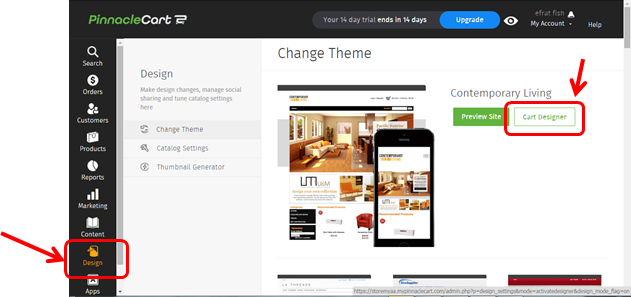
Step 2
With the mouse, hover over an area near the top of the page until you see a red dashed outline of the area, then right-click, then right-click, and select "edit source code"
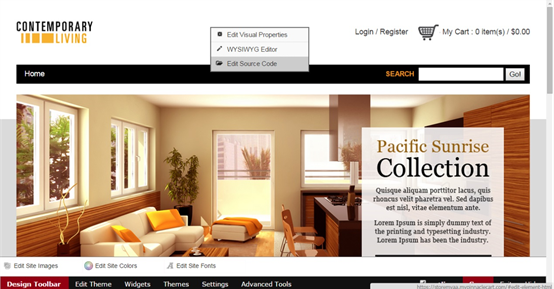
….which brings up the HTML editor, which will look something like this:

Step 3
In a separate browser window, log in to your AbandonAid.com account, and navigate to the Get Code tab. Click on the Copy Code button to copy the embed code to the buffer.

Step 4
On the Pinnaclecart page, paste the AbandonAid code into the HTML editor. Make sure you put {literal} before the AbandonAid code, and {/literal} afterwards.

Step 5
Save your changes
